First see the list of all Xorg input devices configured and make sure your touch pad is properly working.
First Method:
xinput list
Identify your id from above list. For example my touch pad's id is 13. So now I can enable or disable it.
To enable:
xinput set-prop 13 'Device Enabled' 1
To disable:
xinput set-prop 13 'Device Enabled' 0
Second method:
By using simple UI applet program.
If your compatible package manager is apt[eg default on Ubuntu and other Debian systems]
sudo add-apt-repository ppa:atareao/atareao sudo apt-get update sudo apt-get install touchpad-indicator
You can open newly installed app from
Applications->Accessories->Touchpad-indicator
You'll see below icon :
Enjoy!
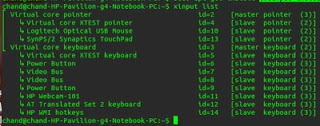

No comments:
Post a Comment